Fine-tuning tracking¶
If you would like to track your progress, you can use MLflow at http://localhost:5001. Here, you'll find the
following experiments:
Default: A default experiment generated by MLflow, which we don't use.iteration / initial: This experiment stores the model used for training, loaded into MLflow using theupload_initial_modelmethod (see Plugins).iteration / Default Fine Tuning Method / 65844a671089823652b83d43: This experiment is the result of the fine-tuning process. Learn more about MLflow in their documentation.
Upon accessing the main page of MLflow, you will notice the initial iteration listed among the experiments, labeled as
iteration / initial. When you explore a run named initial_model, it will display the artifacts associated with the
initial model.
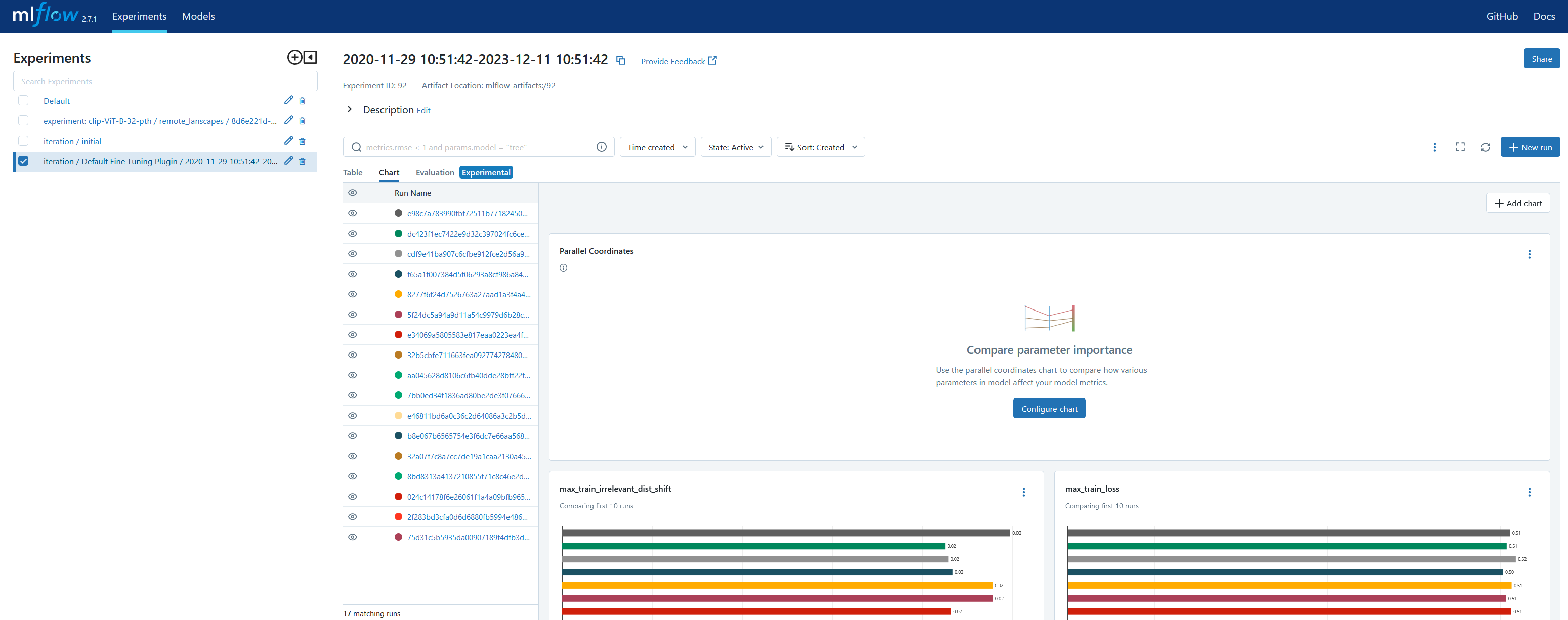
Iteration data¶
When delving into iteration information, it's important to note that every legitimate iteration follows a specific
naming pattern in the list of experiments on MLflow. This pattern is iteration / plugin_name / batch_id.
It's crucial to adhere to this naming convention as the service is designed to recognize and process iterations named in
this manner. Any experiments not conforming to this pattern will be disregarded by the service.
When exploring the most recent run in MLflow, which is typically the first run listed, you will notice that
this run includes an uploaded model. This indicates that the model associated with the latest iteration has been
successfully saved and integrated into the run's artifacts within MLflow.
When navigating through MLflow, you have the option to delve deeper into specific metrics of interest.
By clicking on the name of a particular metric, such as train loss, you can view its detailed plot.This feature allows
you to visually analyze the metric's performance over time, offering insights into the training process
and the effectiveness of the fine-tuning being applied to the model.

Most important metrics¶
The most important metrics:
- train_loss (mean_train_loss, sliding_train_loss)* test_loss
- train_not_irrelevant_dist_shift* the main metric: test_not_irrelevant_dist_shift
About Distance shift metric you read in the following sections.
What do we track¶
During the fine-tuning process, we compute and monitor various metrics. These metrics need to be communicated to our
Experiments Manager, ensuring it is aware of what to track. This setup is crucial for identifying the most significant
metric. In our case, the main_metric parameter is set to test_not_irrelevant_dist_shift,
which guides the manager in determining the best model performances. By configuring the Experiments Manager with these
metrics, we enable it to selectively save only the top-performing models,
based on the key metric specified.
What is Distance Shift¶
The DistanceShift metric in the context of clickstream data analysis is a specialized measure used to evaluate the performance of machine learning models, particularly those involved in embedding and ranking algorithms. This metric is crucial for understanding how changes in the model (such as during fine-tuning) affect the relevance and ordering of items within user sessions.
Purpose of the Distance Shift Metric¶
-
Evaluating Model Performance: The distance shift metric helps in assessing how well a model ranks items in a clickstream session, especially after adjustments or fine-tuning. It's essential in systems where the order of items (like search results or product recommendations) is critical for user satisfaction.
-
Understanding Relevance: In clickstream analysis, determining the relevance of items to a user’s query or behavior is crucial. The distance shift metric provides insights into how changes in the model affect this relevance.
- Model Optimization: By quantifying the impact of model adjustments, this metric guides developers and data scientists in optimizing their models for better performance in real-world scenarios.